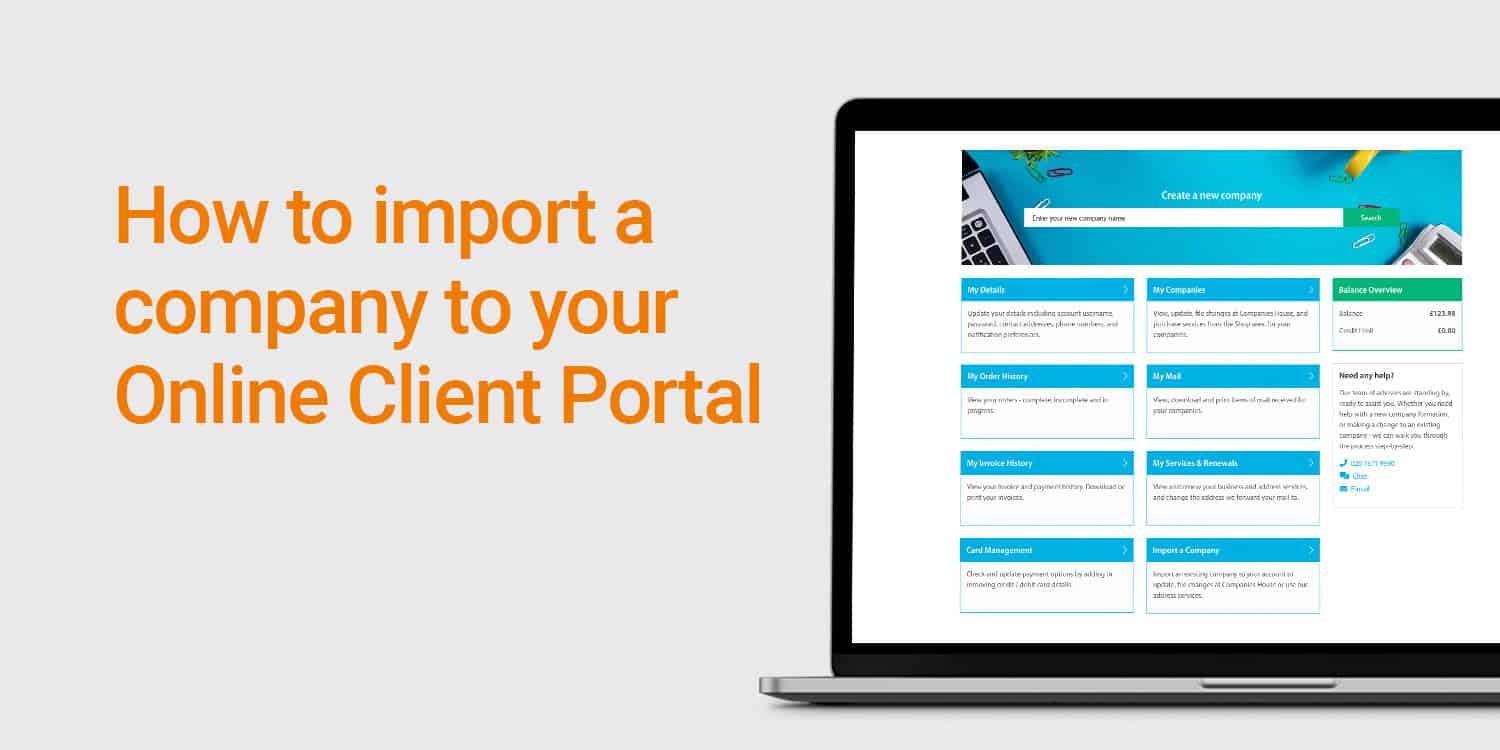Not only is the Online Client Portal the place to manage your account with us, it’s also where you can take care of a number of admin tasks for your limited company. Through the portal, you can update your registered office, appoint and resign directors, change the accounting reference date, and much more.
Everyone who forms a company with us is given immediate – and free – access to the Online Client Portal, allowing them to manage their new company. However, you can also add existing companies to the portal, even if they were not formed by us (again, for free). In this post, we’ll show you just how easy it is to do this.
What do I need to import a company?
All you need to import a company is:
- An existing Rapid Formations account.
- The company number of the company being imported.
- The company authentication code of the company being imported. Read this article if you don’t know the company’s authentication code: Lost Companies House WebFiling authentication code.
- Permission from the company if it is not yours. For example, you may be an accountant who manages multiple companies.
Importing a company takes just seconds
Once you have the necessary information:
1. Log in to your Online Client Portal with your username and password.
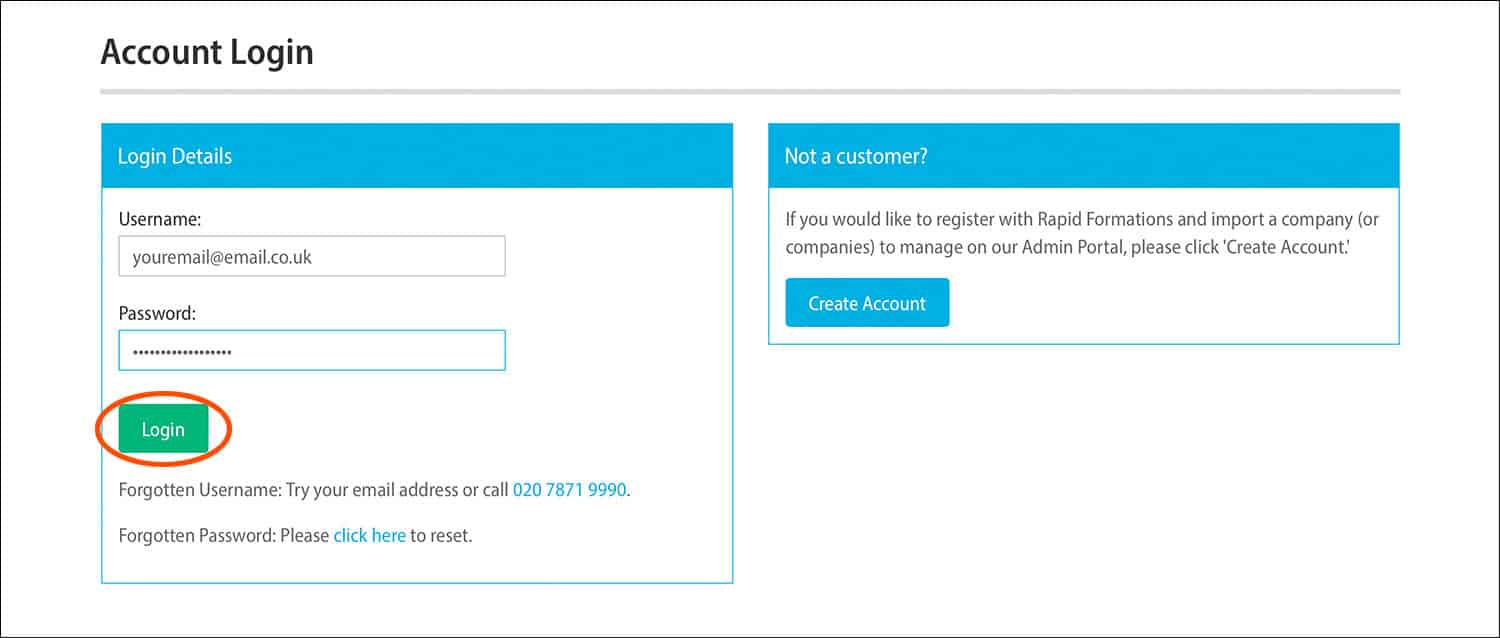
2. You will be taken to the ‘Dashboard’ areas. From here, click on the ‘Import a Company’ area.
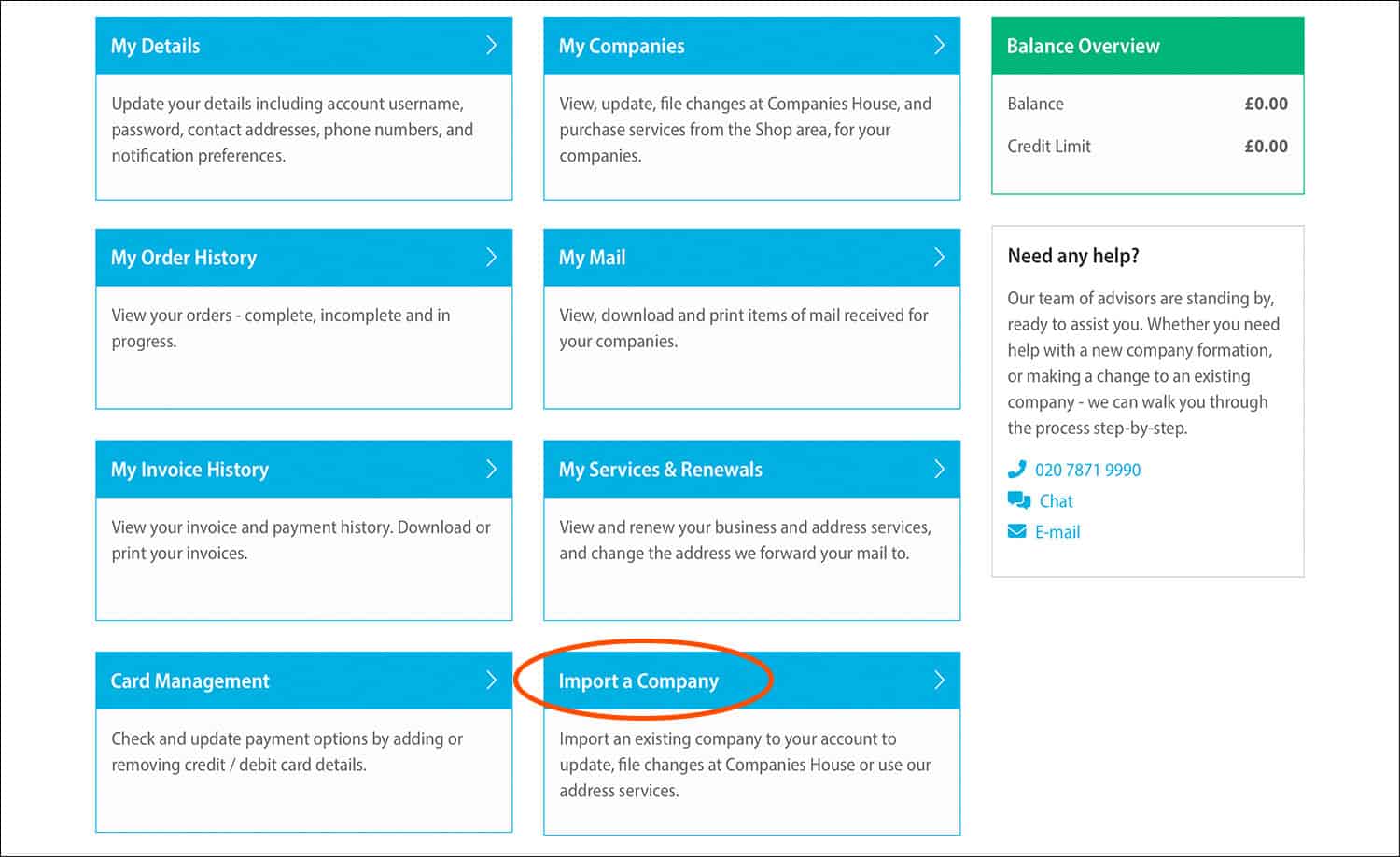
3. Enter the company number and authentication code. Then click on the ‘Search’ button.
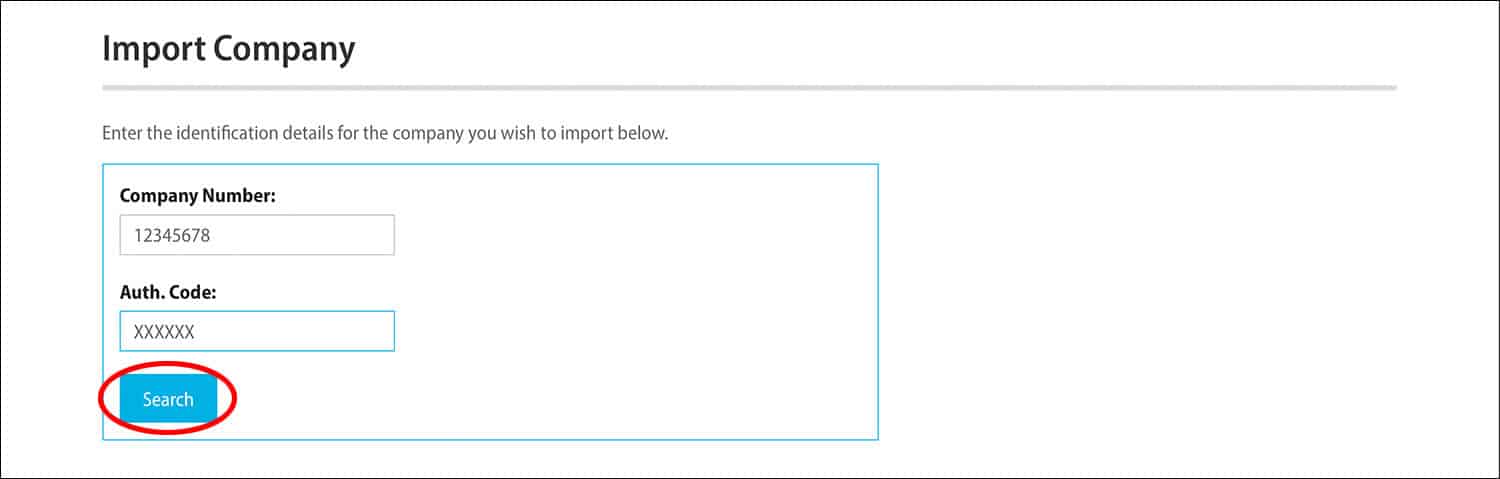
4. You will be presented with some information about the company, including its ‘Particulars’ (company name, number, authentication code, incorporation date, and company type) and the registered office address. Select the ‘Import’ button.
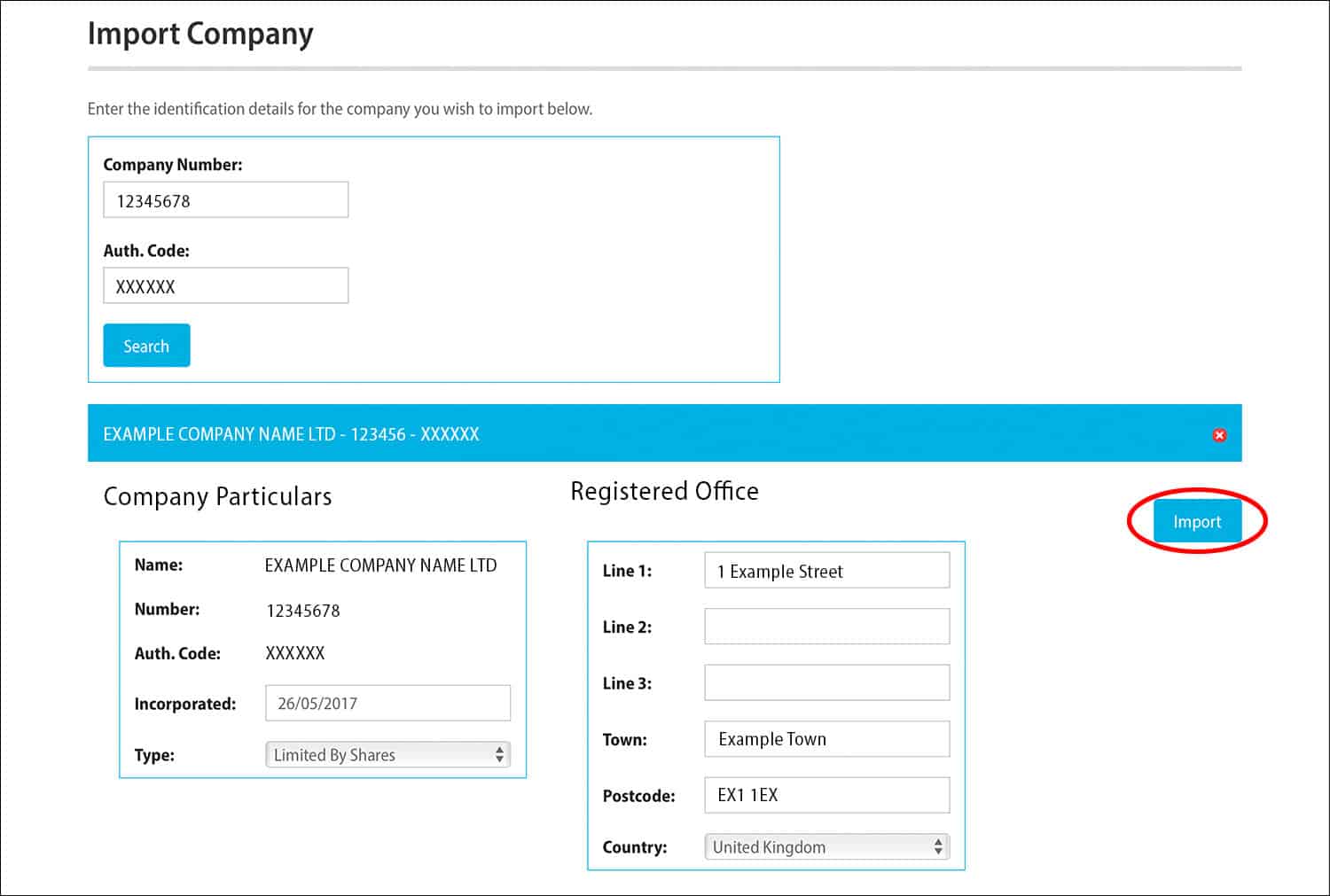
5. The company will be imported straight away and you will be directed to the ‘Company Overview’ page. From here you can take care of a number of filing tasks for your company (more on this below).
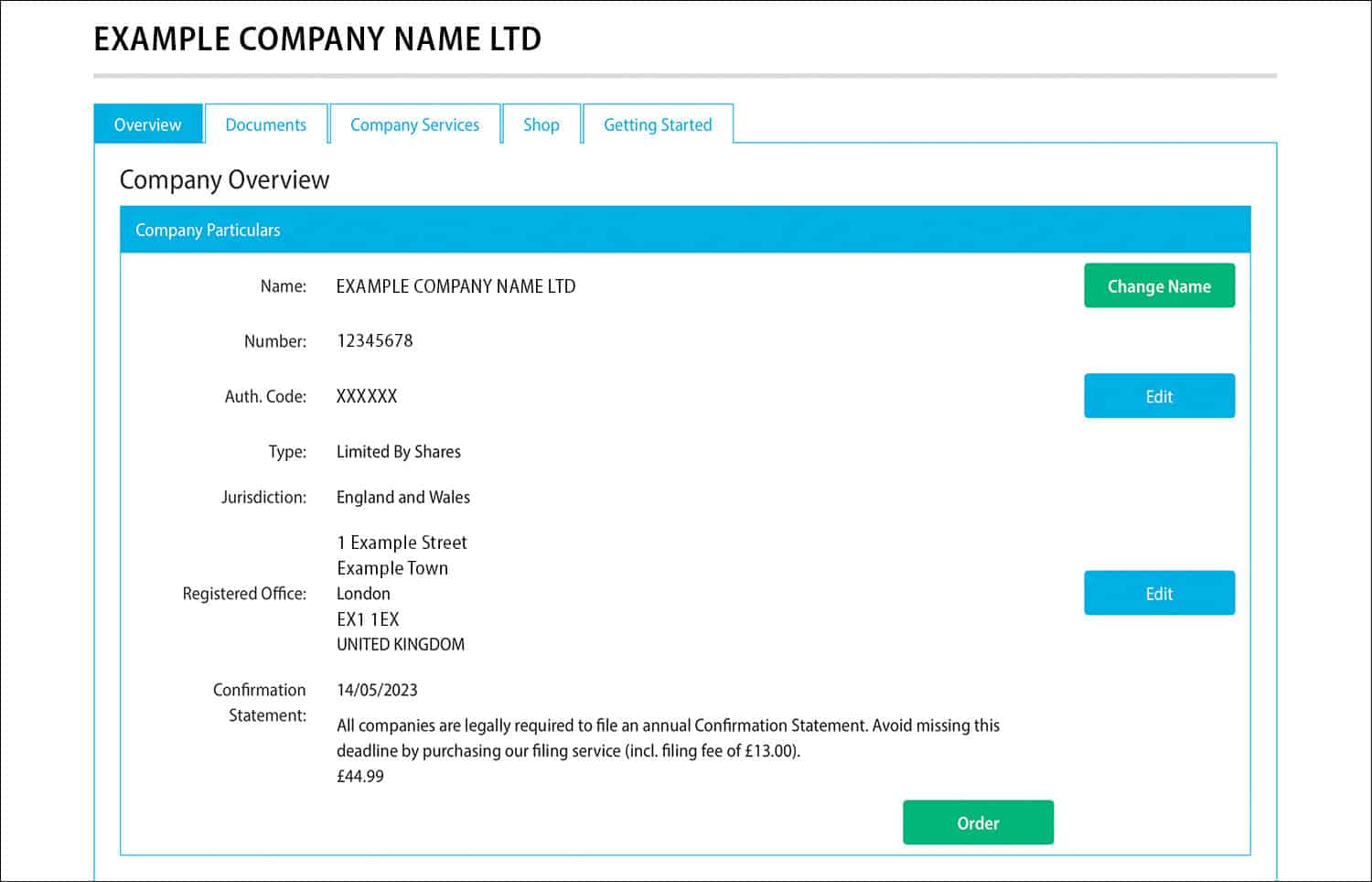
6. Now, whenever you log in, click on the ‘My Companies’ area on the dashboard to view the ‘Company Overview’ page.
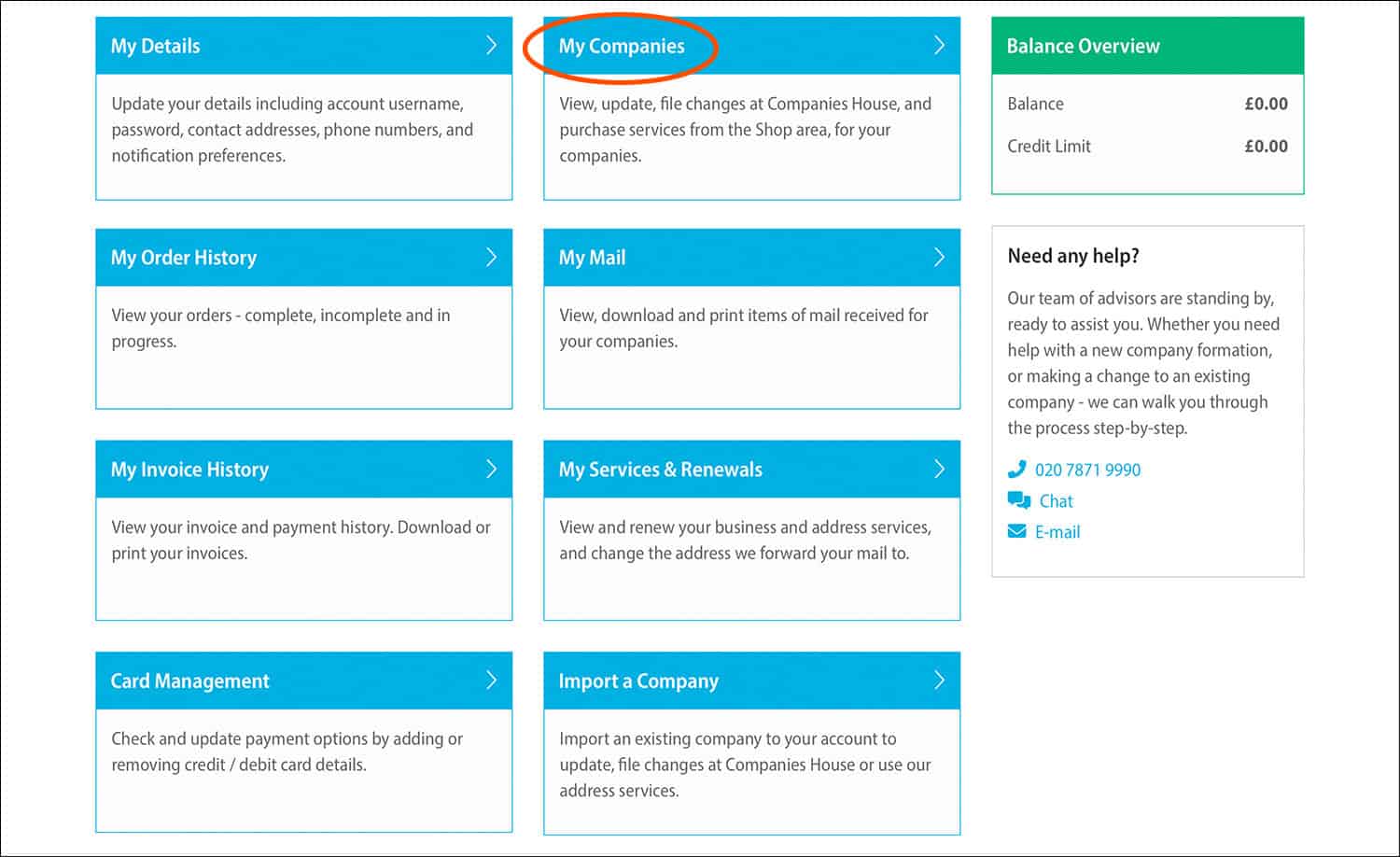
The benefits of adding a company to the Online Client Portal
Once a company has been added to the Online Client Portal, you will be able to:
- Update the registered office address
- Change the accounting reference date
- Appoint, edit, and resign directors
- Notify Companies House of a new person with significant control
- View and download share certificates
- Manage any Rapid Formations services associated with the company
What’s more, you can purchase extra Rapid Formations’ services for the company via the ‘Shop’ tab on the ‘Company Overview’ page. This includes all of our address services, VAT registration, confirmation statement filing, dormant company account filing, company name change, company dissolution, and more.
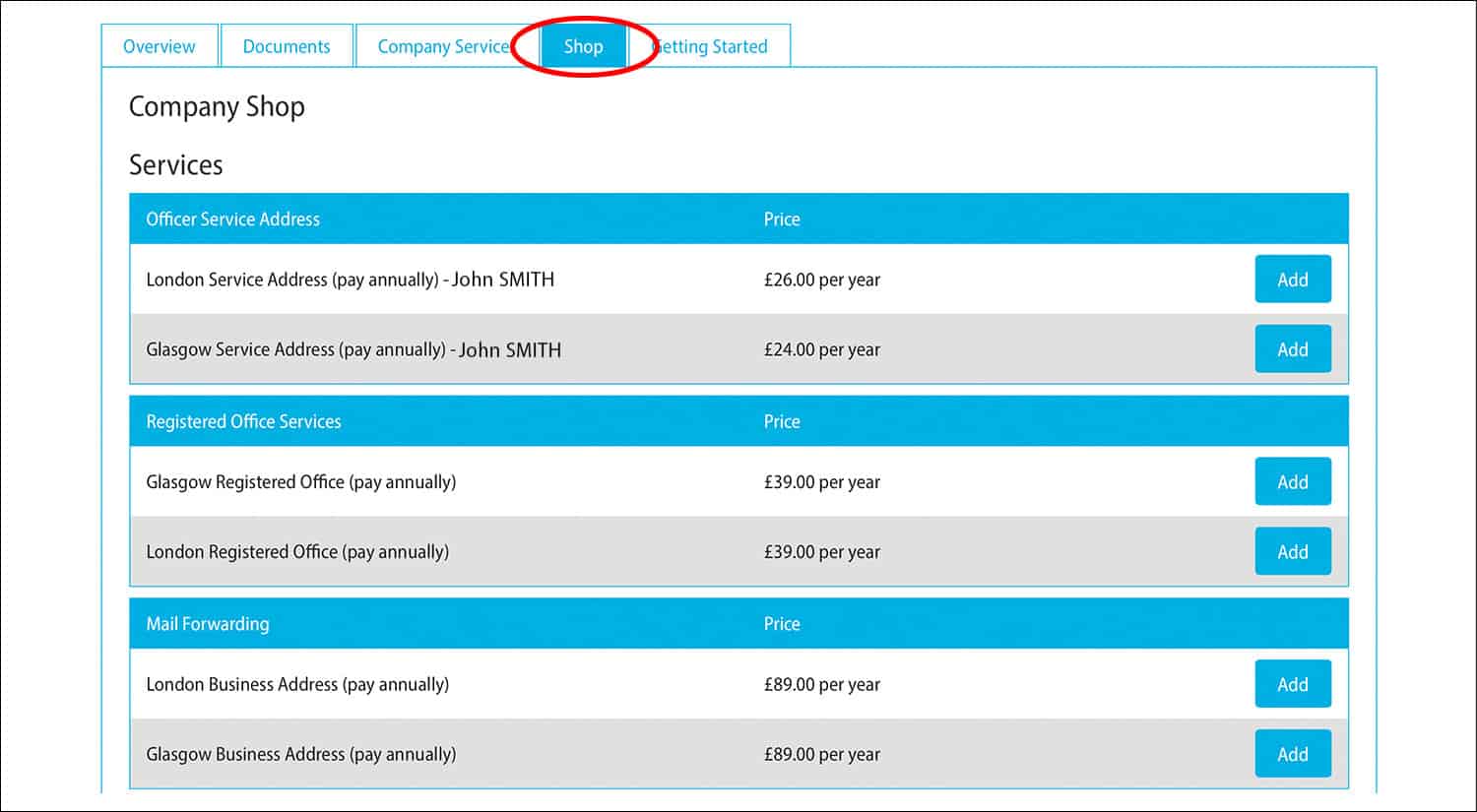
Plus, you can opt-in to various partner offers, including business bank accounts, card payment solutions and accounting software – all via the ‘Getting Started’ tab (again, from the ‘Company Overview’ page):
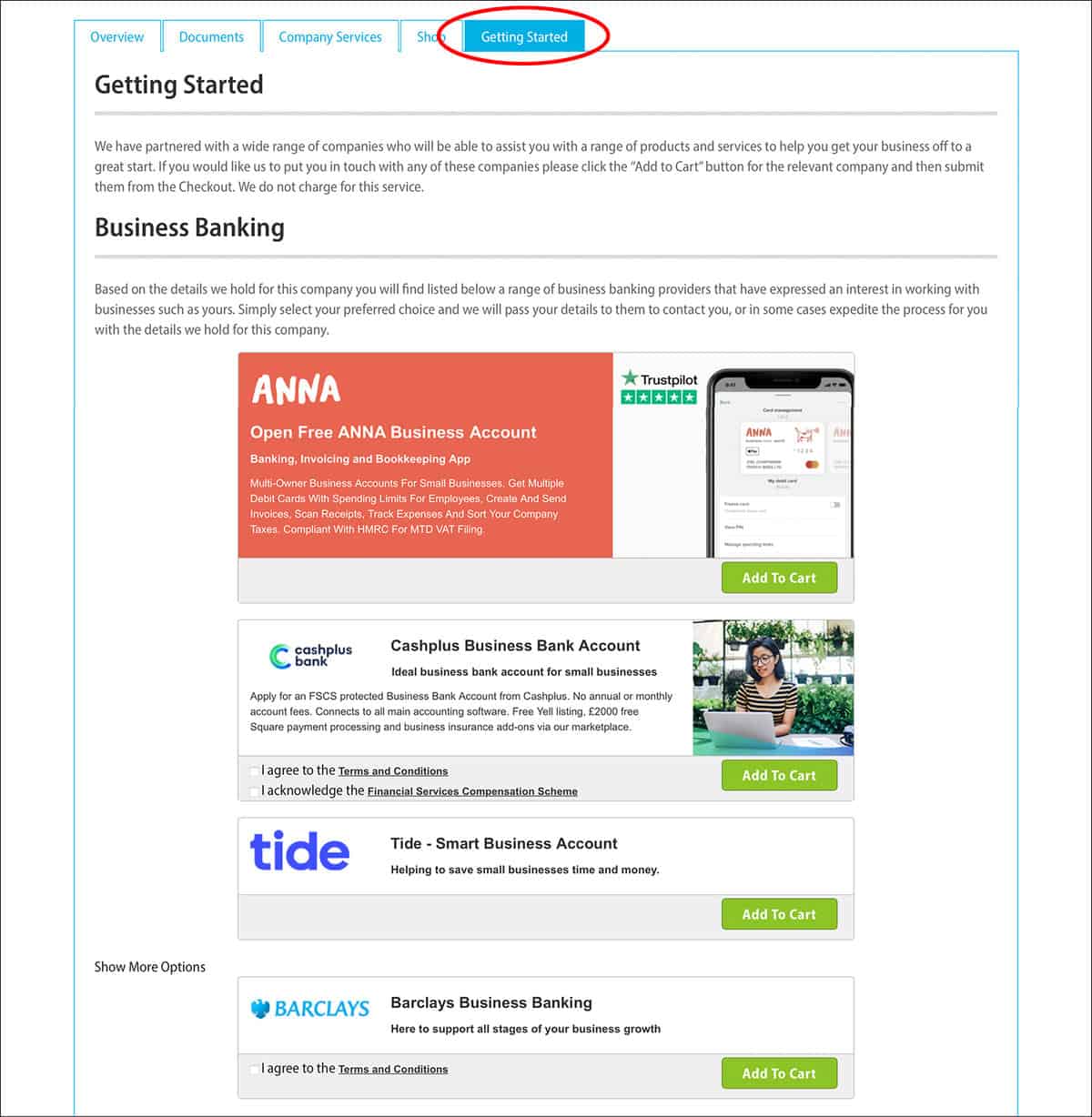
So there you have it
The Online Client Portal is a one-stop-shop for managing all of your limited companies – those that were formed with us…and those that were not.
As demonstrated, importing a company is remarkably simple, so what are you waiting for? Import all of your companies now!
We hope you have found this post helpful. Please leave a comment if you have any questions.
Please note that the information provided in this article is for general informational purposes only and does not constitute legal, tax, or professional advice. While our aim is that the content is accurate and up to date, it should not be relied upon as a substitute for tailored advice from qualified professionals. We strongly recommend that you seek independent legal and tax advice specific to your circumstances before acting on any information contained in this article. We accept no responsibility or liability for any loss or damage that may result from your reliance on the information provided in this article. Use of the information contained in this article is entirely at your own risk.