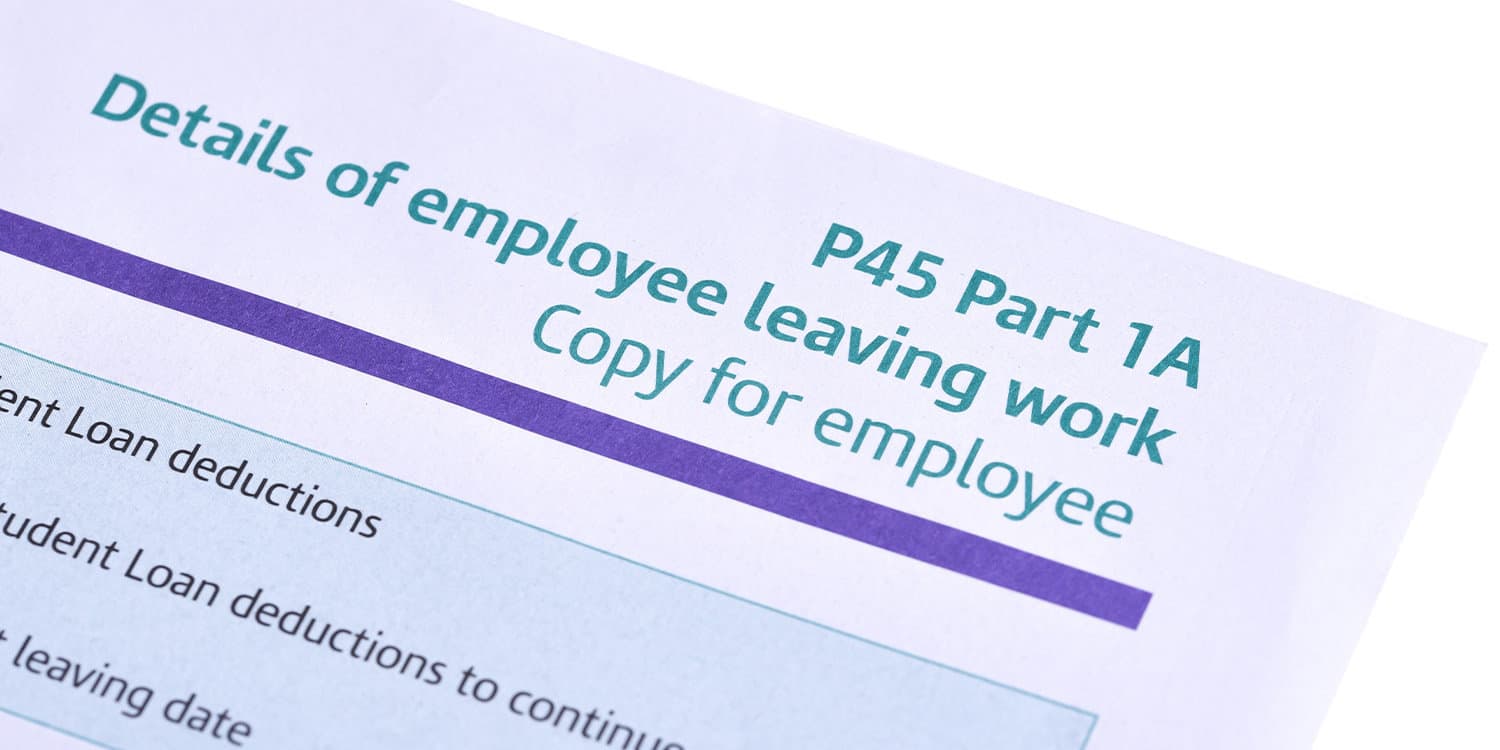Employing staff can be both exciting and unsettling. Exciting because it’s a sure sign that your business is growing. Unsettling because you now have other people relying on you.
As an employer, you need to keep track of many pieces of paperwork to ensure your team gets paid correctly and that you are compliant with the UK tax system.
One of the essential PAYE (Pay As You Earn) forms is the P45. You’ve probably heard of it (most likely in situations when someone is being let go from a role) but do you know why it’s important? In this post, we look at what you – as an employer – need to know about the P45. Let’s get started.
The P45 form explained
Let’s start at the end. The P45 (Details of employee leaving work form) is the document that you, as the employer, must give to a member of staff when the time comes for them to leave your business as an employee. The reason for them leaving is inconsequential; it does not matter if they have quit, been sacked, or made redundant.
Typically, as an employer, the only instance in which you would not need to complete a P45 is in the unfortunate instance of an employee passing away. Here is GOV.UK’s guidance on this scenario.
The P45 shows the employee (and future employer) the total amount of tax that they’ve paid on their salary in the tax year.
Its purpose is to give the employee and their next employer the tax and payroll information needed to ascertain their tax code. Without a P45, the employee could pay too much tax or be allocated an emergency tax code – ultimately giving them a problem.
The P45 is also important, as the (ex) employee may need it if filling out a tax return or claiming tax refunds or benefits.
Who produces the P45?
As the current employer, it is your responsibility to digitally send the information that makes up the P45 to HMRC as soon as possible. You should then present a copy to the employee alongside their final payslip. The copy of the P45 can be digital or paper.
The employee should not have to request this from you.
Most payroll software will help you produce the P45; alternatively, if your software doesn’t provide this function, you can use HMRC’s Basic PAYE Tools (a free payroll software for businesses with fewer than 10 employees). If you are exempt from filing documents online with HMRC, you should contact HMRC directly so that you can order the paper version of the form.
When employing someone (with and without) a P45
Of course, you won’t just be letting people go.
When taking on a new team member, if the employee is able to provide you with their P45, you should input the necessary information into your payroll software. If you don’t know how to do this, we recommend contacting your software provider directly.
If you are employing someone and they don’t have access to a recent P45, (the P45 must be from the current tax year) you should have them complete HMRC’s starter checklist (this replaced the now defunct P46 form). Once you have the necessary information, you should – again – enter this onto your payroll software.
The starter checklist is also the route to take if you are employing someone in their first role (as of course, they won’t be able to produce a P45).
The P45, broken down
The P45 is made up of four different sections.
Part 1
You, as the previous employer, need to provide the below information that should then be passed on to HMRC:
- Employer PAYE reference office number
- Employee’s National Insurance number
- Employee’s title/surname/first name
- Leaving date
- Student loan deductions
- Tax code at leaving date
- Total pay to date
- Total tax to date
- Total pay in this employment
- Total tax in this employment
- Works number/payroll number and department or branch
- Employee’s gender
- Employee’s date of birth
- Employee’s private address
- Employer’s name/address
- Date
Part 1a
This is a copy of part 1 and should be kept by the employee.
Part 2
This is an abbreviated copy of part 1 and should be given by the employee to the new employer.
Part 3
This should be completed by the new employer who needs to provide the below information. This should then be passed on to HMRC:
- Employer PAYE reference office number
- Employee’s National Insurance number
- Employee’s title/surname/first name
- Leaving date
- Student loan deductions
- Tax code at leaving date
- Total pay to date
- Total tax to date
- New employer PAYE reference (office number/reference number)
- Date new employment started
- Works number/payroll number and department or branch
- Indication of whether the employee will be paid between the date of employment and the next 5 April
- Tax code, if different from the previous tax code
- Tax figure you are entering on the payroll record (if different from the one stated above)
- New employee’s job title/job description
- Employee’s private address
- Employee’s gender
- Employee’s date of birth
- Employer’s name/address
- Date
Confused? Don’t worry
If the information that makes up the P45 has left you a little bewildered, don’t worry. We have partnered with a number of payroll software providers, including Xero, IRIS and ANNA, all of whom can make managing your payroll simple.
If you’re an existing Rapid Formation customer, you can sign up for a professional payroll service through the Online Client Portal. Simply follow these steps:
- Log in to your Online Client Portal
- Select ‘My Companies’
- Click on your company name
- Click on the ‘Getting Started’ tab
- Scroll down to ‘Accounting Software’
- Select ‘Add to Cart’ next to the software that you’re interested in and complete the checkout process (no payment is required)
- You’ll then receive an email with further instructions on signing up to your chosen provider
If you’re not a Rapid Formations customer but do own a limited company, you can still use our handy (and free) Online Client Portal. It’s the perfect one-stop-shop for managing a company. All you need to do is sign up as a new customer and then follow the instructions in this blog: How to import a company to your Online Client Portal.
You can then take advantage of our various partnerships, all designed to give you a headstart in business.
So there you have it
It doesn’t matter on what terms an employee is leaving; it is a good business practice to ensure that you, or your payroll department, are able to produce a P45 as soon as possible.
We hope this post has answered any questions that you may have about the P45, from both sides – letting employees go and hiring.
If you still have any questions, please don’t hesitate to comment and we’ll get back to you as soon as possible. Thanks for reading.