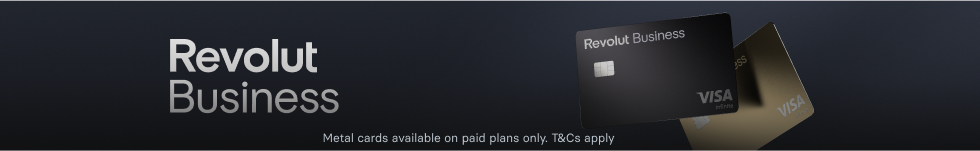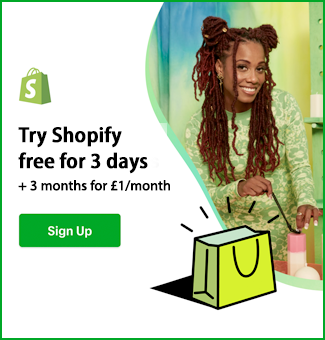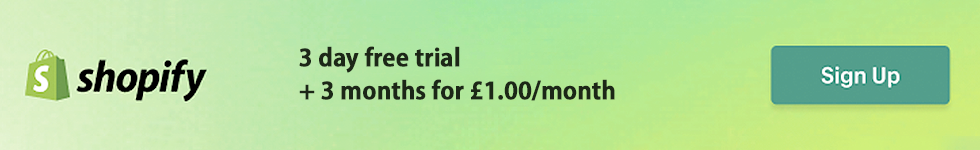Setting up a company in the UK is a straightforward process for most people. Whether you’re currently operating as a sole trader or looking to form a limited company for a new business venture, you can complete the entire company registration process online.
In this post, we explain the quickest and most straightforward way to do this, outlining the required steps and the information you need to provide to set up a company.
Step 1. Choose your company name
By law, every company requires a unique name. There are several rules and restrictions you must comply with. Additionally, you should check the trade marks register to avoid infringing an existing trade mark.
You can check the availability of your proposed company name using the online company name search tool on our homepage. Simply enter the name and click ‘Search’. The tool will tell you if it’s available to use and whether it contains any restricted or sensitive words.
Aside from the legal requirements, your company name will play an important role in your business’ success. Be sure to consider and research names before forming your limited company.
Step 2. Select a company formation package
Rapid Formations offers a range of online company formation packages, with options to suit every budget and requirement.
If you intend to commence trading soon after forming your limited company, our All Inclusive Package is the perfect choice. It has everything you need to ensure compliance, protect the privacy of your home address, and make a successful start with your new company, including:
- A private company limited by shares that is legally incorporated at Companies House and ready to trade immediately
- Registered Office Address Service in Covent Garden, London for 12 months
- London Service Address for 12 months
- London Business Address Service for 12 months
- A full set of digital and printed company formation documents – a certificate of incorporation, memorandum & articles of association, and share certificate(s)
- Your statutory company register with first entries
- Full Company Secretary Service, with up to 15 changes to your company per year, as well as a dedicated account manager
- VAT Registration and PAYE Registration to be used at any time
- Confirmation Statement Service for the first year
- GDPR Compliance Package
- Free business bank account
- Free online and telephone support from our experts for the life of your company.
Using our prestigious London address as your registered office and service address will protect the privacy of your home address, whilst our Business Address Service will provide an impressive corporate image for your new company.
This package is currently on special offer for £89.99. This price does not include the Companies House filing fee of £50.00. If you were to buy each of the items in this package separately, the overall cost would be £450.
Step 3. Complete an application to form a limited company
Once you’ve chosen your company name and purchased your company formation package, you’ll be taken to our simple online application to form your limited company.
It’s very easy to complete, with explanations and instructions provided at every stage. Our company formation experts are also available to provide advice and assistance if required.
The details you need to enter on the application are as follows:
Company name
This part should be pre-populated with your proposed company name. Check the spelling and remember to include ‘Limited’ or ‘Ltd’ at the end. You can still change your company name at this stage.
Type of company
Choose ‘Limited by Shares’ to register a private company limited by shares.
Jurisdiction of incorporation
You must specify which part of the UK you want to form your limited company. From the drop-down list on the application, select one of the following jurisdictions: England & Wales, Wales, Scotland, or Northern Ireland.
Your registered office must be situated in your chosen jurisdiction. Therefore, if you choose our All Inclusive Package, you must select England & Wales. Otherwise, you won’t be able to use the London Registered Office Address Service that’s included in the package.
Standard Industrial Classification (SIC) code
SIC codes describe what a company does—i.e. its main business activities. You must choose between 1 and 4 SIC codes from the drop-down menu on the application.
It’s a good idea to find your SIC code(s) before starting the application because the list is rather long. It categorises over 700 economic activities within 21 broad industry groups, so it may take time to determine the right ones for your business.
Registered email address
The requirement for UK limited companies to provide a registered email address was introduced on 4 March 2024. The email address you provide is where you will receive official email correspondence from Companies House.
It won’t appear on public record. Therefore, if you don’t yet have a business email address, you can use a personal one initially. You can change it at any time after incorporation.
Registered office
The registered office is the official correspondence address for your limited company. It will appear on the public register at Companies House. To comply with UK company law, your registered office must be:
- a physical address in the UK
- situated in the same country (jurisdiction) where your company is registered
- an ‘appropriate’ address
An appropriate registered office address is one where:
- any statutory mail sent to the company’s registered office would be expected to come to the attention of someone acting on behalf of the company
- the delivery of documents to the registered office is capable of being recorded by an acknowledgement of delivery
If you choose our All Inclusive Package, this part of the application will be pre-populated with our London address. Your company’s registered office will appear on public record as follows:
71-75 Shelton Street
Covent Garden
London
WC2H 9JQ
This address meets all of the legal requirements of a registered office for a company incorporated in the jurisdiction of England and Wales.
In this section, you also need to provide a forwarding address. This is where we will forward any official company mail we receive at your registered office which cannot be scanned and emailed to you (e.g. a cheque from HMRC). But don’t worry—your forwarding address won’t appear on the public register. It is for our use only.
Appointments
The next section of the application form is where you provide details of the people who will own and run the company. There are four types of appointments – director, shareholder, company secretary, and person with significant control.
A private company must have a minimum of one director and at least one shareholder. Appointing a company secretary is optional. The same person may assume all these roles simultaneously, which means you can form a limited company by yourself or with others.
You must also identify people with significant control (PSCs). A PSC is any person who owns or controls more than 25% of the company. If you are a shareholder with more than 25% of the company’s shares, for example, you are a PSC.
The information you need to provide
To appoint someone, simply click on the ‘Person’ button on the application form, check the box next to each position that the person will hold, and then enter the following details for that individual (where applicable):
- Confirmation that the person consents to act as a director or secretary (check the box to confirm consent)
- Title and full name
- Date of birth (only the month and year will appear on the public register)
- Nationality
- Occupation
- Residential address (this won’t appear on public record unless you use it as a service address)
- Service address – our All Inclusive Package includes a London Service Address for one person
- Forwarding address for mail delivered to your London Service Address
- Nature of control in the company (if the person is a PSC) – there is a drop-down menu that allows you to specify their percentage of shareholdings, percentage of voting rights, and whether they have the right to remove the majority of the board of directors
- Details of the person’s shareholdings in the company (if they are a shareholder)
- An online ‘signature’ (if the person is a shareholder). You create this by providing the first or last 3 characters of the following:
- Mother’s maiden name
- Father’s forename
- Town of birth
- Telephone number
- National Insurance number
- Passport number
The requested particulars will vary depending on which roles the individual is being appointed to.
You must repeat this process for every person you appoint to the company in any of the four capacities listed above. If you’re setting up the company yourself, you only need to do this once with your own details.
Legal documents
This section concerns your company’s articles of association. The articles are a governing document that defines the company’s rules, including the directors’ powers and how decisions are made.
Most companies use the default ‘Model’ articles of association. You don’t need to create this document yourself—we provide it for you at this stage of the application.
You can write your own articles or alter parts of the Model version. However, you should only do this if your requirements are particularly complex or you plan to issue multiple types of shares.
If you intend to adopt anything other than Model articles in their entirety, expert advice is recommended. Our Company Secretarial Team can help, or you may wish to speak to a solicitor.
Business bank account and other optional extras
You can choose a free business bank account and other optional extras for your company, including a Business Telephone Number and Call Answering Service.
If you are not interested in a bank account or other corporate services, you can proceed to the next page without selecting these offers.
Review and ID requirements
At this stage, you can review all of the information provided on your application form to ensure there are no mistakes or missing details. If you spot any issues, you can rectify them before proceeding.
At the bottom of the page, you must check a box to confirm that the company’s intended future activities are lawful.
You will then be asked to provide details for ID and address verification purposes. We are required to run these checks to comply with Know Your Customer (KYC) obligations under the Money Laundering Regulations.
This is nothing to worry about–90% of our customers don’t need to do anything. We’ll perform a digital check of your ID and address using the information you provided in your company order form.
If we need you to supply ID documents, you can complete the checks using your smartphone in 5 minutes. Our guidance page on Proof of ID and Address Requirements provides more details.
Step 4. Submit your application
When you’re ready to proceed, click ‘Submit’ to complete your application. One of our company formation experts will conduct a Pre-Submission Review (included free of charge with the All Inclusive Package) to ensure everything is in order.
Once we are satisfied that your application is error-free, we will submit it to Companies House (the UK registrar of companies) for processing. Usually, applications are approved within 24 hours. However, during busier periods, it may take longer.
If Companies House rejects your application for any reason, we will fix the issue or contact you if we need more information and resubmit it free of charge. On the rare occasion this happens, the problem is usually quick and simple to rectify.
What happens next?
When Companies House approves your application to form a limited company, we will notify you immediately by email. This email will include digital copies of your incorporation documents, along with your company registration number and company authentication code.
You’ll also have access to our free Online Client Portal, where you can view your company details, check filing deadlines for your annual confirmation statement and annual accounts, and report changes to Companies House online.
Details of your new company will also appear on the public register at Companies House. You can view these online via Companies House service—simply enter your company name in the search box and click on your company name. All of the information you see on the screen can also be viewed free of charge by any member of the public.
Register for tax
After forming your new limited company, the registrar will notify HMRC of its existence. You should receive a letter from HMRC at your registered office address shortly afterwards. This will contain your company’s Unique Taxpayer Reference (UTR) and information on your tax-related obligations.
You must register for Corporation Tax with HMRC within 3 months of starting to trade. You’ll need to prepare a Company Tax Return for HMRC each year and pay any tax you owe on your business profits.
If your taxable turnover is more than £90,000 in a 12-month period, you must also register for VAT.
If you intend to pay yourself a director’s salary or employ staff, you may need to register as an employer and operate Pay As You Earn (PAYE) as part of your payroll.
As a company director and shareholder, you must personally register for Self Assessment if you receive dividend income from shares, a director’s loan, or any other type of income that isn’t taxed through PAYE. At the end of each tax year, you must report these earnings on a Self Assessment tax return and pay any tax you owe.
Filing requirements for Companies House
All companies must file an annual confirmation statement and annual accounts with Companies House. With our All Inclusive Package, the preparation and filing of your first confirmation statement is included.
You can prepare annual accounts yourself, but we recommend appointing an accountant to ensure accuracy and compliance. A good accountant can also help you to minimise your tax bills, manage your cash flow, and grow your business.
Thanks for reading
Forming a limited company in the UK is a quick and straightforward process if you use the services of a company formation agent like Rapid Formations. Our All Inclusive Package provides everything you need to start off on the right foot, with help and advice available from our experts every step of the way.
Simply follow the guidance in this post to set up your company today. If you’re unsure about anything or want to learn more before purchasing a package, contact our friendly London-based team on 020 7871 9990 or via live chat. We’ll be delighted to help.